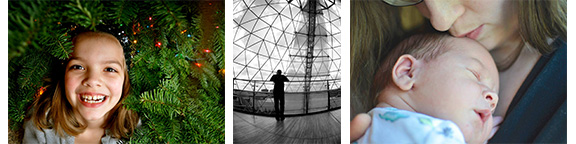On August 21st at approximately 10:19am (in Vancouver WA) there will be a solar eclipse! To see if the eclipse will be visible in your area click here and enter your city.
Use your phone to photograph the eclipse…. Below is how I plan on capturing the eclipse on my smartphone.
1. Practice First
Start taking some photos of the night sky or moon using the tips below so you feel prepared for shooting in a low light setting.

Ireland at Midnight taken with iPhone 7plus
2. Protect Eyes
Run down to your local store or grab a pair of solar eclipse glasses off Amazon. I bought one for myself, and one to use over my lens. A solar filter will be helpful for toning down the sun as you photograph and can even allow for that ring of light to appear.
3. Tripod
Use a tripod to stabilize the camera. Since it will be low light, shake and movement will easily cause your photos to be grainy or blurry. I would suggest having a tripod and mounting bracket for your phone to remove this risk and allow for flexibility in shooting, such as a timelapse video or burst.